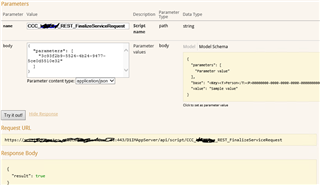Hey everyone,
I am trying to run a PowerShell script which calls a customer One Identity Script leveraging the REST api. One Identity V7.1.2 is used. At the variable $newUri the PowerShell script throws out an Authorization Issue:
Code:
--Setting authentication--
$authdata = @{AuthString="Module=DialogUser;User=<user>;Password=<password>."}
$authJSON = ConvertTo-JSON $authdata -Depth 2
--Login against the Application server--
Invoke-RestMethod -Uri "https://<servername>/d1imappserver/auth/apphost" -Body $authJSON.ToString() -Method Post -UseDefaultCredentials -Headers @{Accept="application/json"} -SessionVariable $wsession
--> Issue starts here
$newURI = (Invoke-RestMethod -Uri "https://<servername>/D1IMAppServer/api/script/CCC_xxxx_REST_FinalizeServiceRequest" -WebSession $wsession -Method Post -ContentType application/json).uri
--Logout--
Invoke-RestMethod -Uri "https://<servername>/d1imappserver/auth/logout" -WebSession $wsession -Method Post
ErrorMessage:
Invoke-RestMethod : Snapshot of ExecuteScriptRequest generated by ServiceStack on 05.12.2017 10:44:46
view json datasource from original url: https://<servername>/D1IMAppServer/api/script/CCC_xxxx_REST_FinalizeServiceRequest? in other
formats: json xml csv jsv
This reports json data source
Close Window Response StatusError CodeUnauthorizedMessageNot authorized
At line:2 char:12
+ $newURI = (Invoke-RestMethod -Uri "https://<servername> ...
+ ~~~~~~~~~~~~~~~~~~~~~~~~~~~~~~~~~~~~~~~~~~~~~~~~~~~~~~~~~~~~~~~~~~~~~~~~~~~~~~~~
+ CategoryInfo : InvalidOperation: (System.Net.HttpWebRequest:HttpWebRequest) [Invoke-RestMethod], WebException
+ FullyQualifiedErrorId : WebCmdletWebResponseException,Microsoft.PowerShell.Commands.InvokeRestMethodCommand
Can anyone support in this case?
Thanks in advance,
Niko