Hi ,
I want my helpdesk to enable/disable a laptop object using Active Roles. I have set the access to move the laptop from one OU to other but not able to set this access (enable / disable) through active Roles.
Active Roles Version 7.4.1
Hi ,
I want my helpdesk to enable/disable a laptop object using Active Roles. I have set the access to move the laptop from one OU to other but not able to set this access (enable / disable) through active Roles.
Active Roles Version 7.4.1
Are you simply needing to enable the computer account or is there more to your "enabling" process?
Do you want that to happen automatically after the move or do you intend for the help desk to perform the task manually through AR web UI?
We just want the task to be manually performed by Helpdesk .
You need to create an access template to grant the Help Desk team (by way of a group membership) modify access to the disabled state of computers. This template would be linked to the OU(s) where your computer accounts reside.
support.oneidentity.com/.../32
Here's some screen caps of what the setup of the inside of that access template would look like:
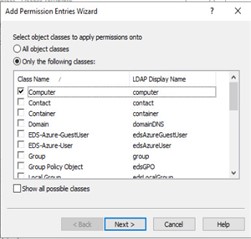
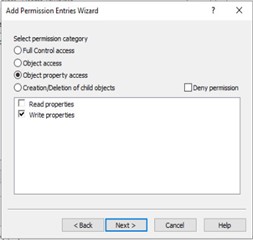
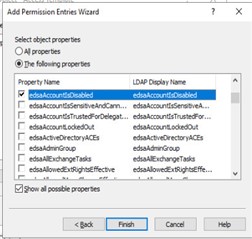
I did enable this in Access Template but do not see the option to disable or enable when the Computer object is selected. Let me verify if OU has inheritance block which may be preventing this permission from being applicable.
I did enable this in Access Template but do not see the option to disable or enable when the Computer object is selected. Let me verify if OU has inheritance block which may be preventing this permission from being applicable.
I have made the change as suggested and assigned this permission on specific OU but still the user is not able to Disable / enable laptop present in that OU. It will be of great help if you can please provide screenshot of how it will appear from Web UI when this permission is assigned to user over computer object.
If you're using the Helpdesk site, I suspect that "Enable" or "Disable" options are not part of that template, as per the screenshot below:
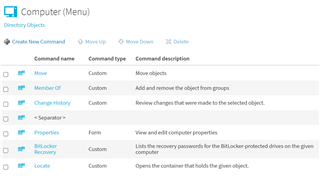
If you were to compare that against the template used for the Administration website, as per the screenshot below, there are a lot more commands available on this site, using that template
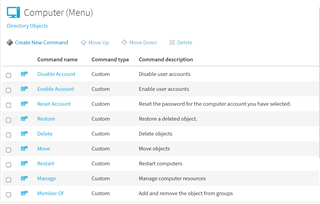
You have a couple of options open to you,
The Disable Coammnd from the Admin site looks like this:
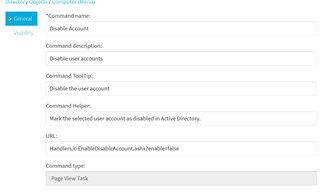
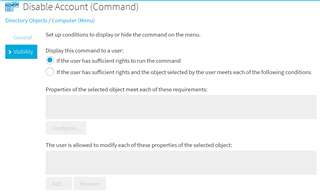
Hope this helps
Hi Stu.Pollock
Thank You very much... I am now able to get the Disable / Enable Option for Computer Account . The visibility criteria was set on ARwebAdmin which prevented it from being available to all.
glad you got it working rmahabaleshwar