Hello ;)
Do you know if it's possible to use a script to create Dynamic group?
Or by using a activity in a Workflow?
Thanks ;)
Gégé
Hi Gégé
Yes it is totally possible to create Dynamic Groups via a script, which would also mean with the correctly written script your can do this via a workflow.
The process for converting a dyanmic gorup…
Hi Gégé
This is by design, however it is configurable.
In the "Built-in Policy - Dynamic Groups" Administration Policy, the policy settings has by default a check in "Include only mail-enabled users in…
Hi Gégé
Yes it is totally possible to create Dynamic Groups via a script, which would also mean with the correctly written script your can do this via a workflow.
The process for converting a dyanmic gorup is very similar to that of programmatically creating a Managed Unit, just binding to a group object, instead of a managed unit object.
### Variables # DN of target Group to covert $GroupDN = "CN=Group1,OU=MyGroups,DC=Test,DC=Domain,DC=com" # Membership Rule variables $RuleSearchRoot = "OU=MyUsers,DC=Test,DC=Domain,DC=com" #BASE $LDAPFilter = "(|(objectClass=user)(Department=ARS Team))" # FILTER ### Code $EDMSstring = "EDMS://$($GroupDN)" $GroupObject = [ADSI] $EDMSstring $RuleCollection = $GroupObject.MembershipRuleCollection # Create a new Include by Query rule $rule1 = New-Object -ComObject "EDSIManagedUnitCondition" $rule1.Base = "EDMS://$($RuleSearchRoot)" $rule1.Filter = "$($LDAPFilter)" $rule1.Type = 1 # Add the newly created membership rule to the rule collection $RuleCollection.Add($rule1) $GroupObject.SetInfo() "Rule added"
For other rule types, have a look within the Active Roles SDK under IEDMMembershipRule, which will give you more information (in VBScript) on what values are expected, IE:
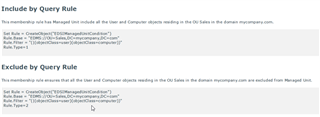
Hope this help.
Kind regards
Stu
Thanks Stu.
I tried the script, on a security group it works fine, but on a distribution group auto-populating does not happen.
I keep looking;)
See you soon Stu
Thanks Stu.
I tried the script, on a security group it works fine, but on a distribution group auto-populating does not happen.
I keep looking;)
See you soon Stu
Hi Gégé
This is by design, however it is configurable.
In the "Built-in Policy - Dynamic Groups" Administration Policy, the policy settings has by default a check in "Include only mail-enabled users in dynamic distribution groups", uncheck this option, and try your script again.
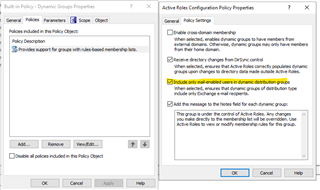
However what is the purpose of your DLs? The they being used to stage users prior to go live of some service, where the group will then be changed for Distribution to Security?
Kind regards
Stu
Hello Stu,
I changed configuration of builtin policy Dynamics Groups and it work fine !
Thanks, thanks, thanks ! :)