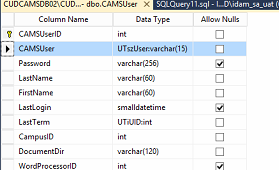Hello,
I have a custom datatype, which is not view-able through sync editor.
For example below CAMSUser attribute, which is having dependency on that application and not advisable to change the datatype supported by Q1IM7.0
Please advice me on how to proceed further for mapping.
Thanks.
Regards,
Vijay