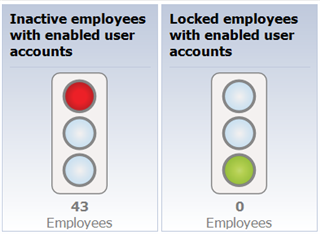Hello,
In the manager when I select Employees and check the "Info system" I can see the following (among other results) but I cannot click to know which are the users (something like when you click, execute the query to provide the results in the "Result List" box).
Is there anyway to achieve this? Like clicking on the traffic light and getting the results or another other suggestion in order to achieve this I would really appreciate it.
Thank you in advance
Oscar