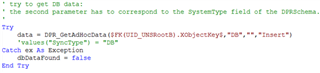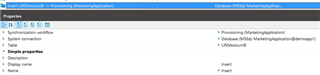Hi Experts,
I'm having a really bad time trying to make a synchronization project to work. Almost there but can't find the missing configuration to make the update work when calling the synchronization workflow from a process (ADHocProjection).
I have the following:
- SQL DB Sync project
- Using stored procedures for Insert/Update/Delete. For the updates I'm using "Script based" data operations, and "Pattern based" for Inserts and Deletes.
- Sync project is being used for Provisioning only (1IM > Target System)
- Adding or updating an object works fine from the "Target system>Browse" functionality within the Synchronization Editor.
- Running a simulation or executing the sync workflow works fine. Meaning it detects when is an insert/update on an object and it runs the Stored Procedures defined.
- (Tricky part) the mapping is between 1IM.UNSAccountBInUNSGroupB > DBTargetSystem.Accounts, since Account and Role membership represents an Account in the target system.
- User can be a member of only one role (UNSGroupB) at the time.
- Insert is triggered when there is a new record in UNSAccountBInUNSGroupB and there is no matching Account in the target system.
- Update "should" be trigger when there is a new record in UNSAccounBInUNSGroupB but there is already an Account in the target system.
- When running the Sync workflow from a process task (on insert in UNSAccounBInUNSGroupB table) the provisioning log shows: "There are no changed objects logged for this synchronization log". This only happens when the Account exists in the Target System, so when it suppose to run an update and not an insert.
Any suggestions? Tips?
Thanks,
JM