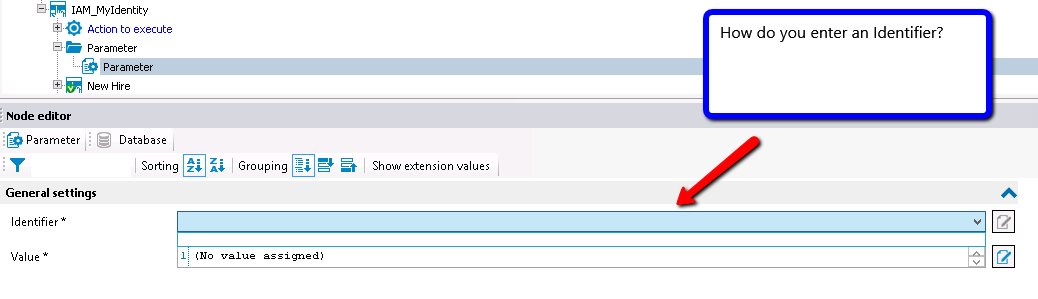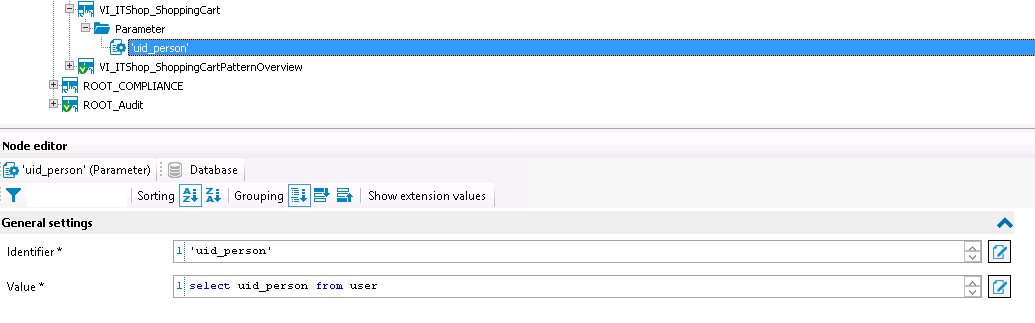Trying to add a parameter to a menu item so I can request its value in a module. I can add the parameter node, however, I cannot insert an identifier.
I found an example in the VI_ITShop_ShoppingCart menu item and am wondering how they created the parameter.
My workaround for now is just to copy this and add it to the menu item I need, but how would I create one from scratch?