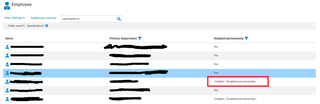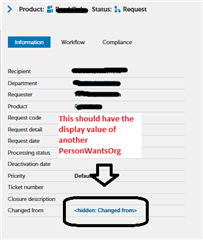Hi all,
1) When I show from additional column the property Permanently disabled (IsInactive) from an Employee and the value is 0 I get "<hidden: Disabled Permanetly>
(see screenshot attached)
Why if is set to 1 (true) is shown and if 0 no?
2) I have the same behaviour on a custom column in PersonWantsOrg where I have a custom column with the UID of another PersonWantsOrg row how can I show just the display of the PersonWantsOrg whatever permission the user has?
(see screenshot attached)
Thanks