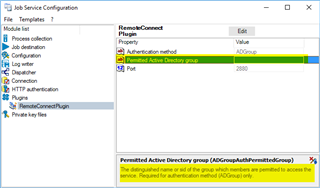While we are trying to use Remote Connection in Sync Editor to connect to Job server, we are getting the below error :
A call to SSPI failed, see inner exception.
A call to SSPI failed, see inner exception.
The target principal name is incorrect
We have instalelled RemoteConnect plugin , but still then we are facing the issue .
Can anyone please suggest .what can be done in this case?
UPADATE:
We were under the impression that the 'Remote Connect Plugin' was working fine after its recent installation. But, when we checked the job service logs today, we found that there is an issue with starting the 'Remote Connect Plugin'. The error shown in the logs is as follows:
<x><e>2017-08-23 11:51:46 +02:00 - Exception occurred in Job Service (thread: <Unknown>):
[821049] Error starting One Identity Manager Service.
[821061] Error starting plugin 'Remote Connect Plugin'.
[System.ServiceModel.CommunicationObjectFaultedException] The communication object, System.ServiceModel.ServiceHost, cannot be used for communication because it is in the Faulted state.<x>
<d> at VI.JobService.JobService._StartJobService()
---- Start of Inner Exception ----
at VI.JobService.JobService._StartJobService()
at VI.Projector.JobService.Plugins.RemoteConnectService.RemoteConnectPlugin.Start()
at System.ServiceModel.ServiceHostBase.System.IDisposable.Dispose()
at System.ServiceModel.Channels.CommunicationObject.Close(TimeSpan timeout)<x>
Also, as a aresult, the job queue became extremeley slow.
May be the above error has a relation with the remote connection issue we've been facing?
Thanks
Somee