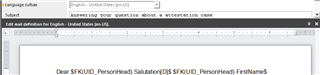HELP !
Somehow I have managed to remove all the editor toolbars from the Mail Template Definition Editor window ! - I must have right-clicked - and turned them all off !
Now . . . Nothing to right click on to turn them back on !
Tried in Designer - and Manager - across multiple Software installation directories . . . no go . . I assume it is either a registry or some kind of Config file setting that is central !
Please help me Obi Wan !