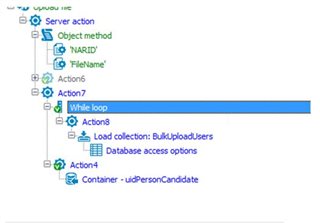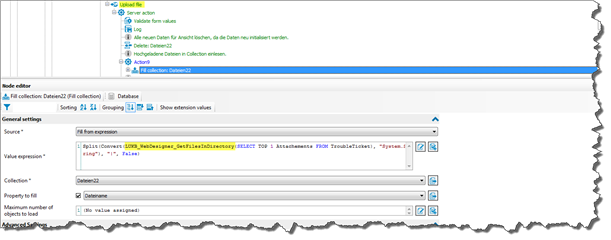Hi Experts,
I have a file upload node using which I upload a file to a server. I think trigger an event and read that data into a table. So far so good.
I now need to load this data into a collection. To do this, I though of using a while loop with the condition
0 = select count() from BulkUploadUsers
Inside the loop, I load the collection.
I thought the collection will be loaded in one go, however the while loop quits after it loads the first object.
Is there some way to effectively give feedback from the backend to the front end that it can now load the collection?
Thanks
Kin