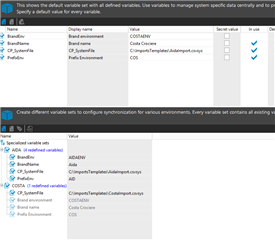Hi, all
I have a synchronization project that has as target system some csv files.
I have 2 sets of csv files because I want to import same data from 2 different sources with same name same column names in 2 different path
how can I switch the path of target system from Startup configuration?
I tried to set 2 diifferent variable sets with the systemconnection parameter systemfile connection parameter converted to variable.
But the startup configuration take always one .csvsys
version 7.1
Thanks
Mik