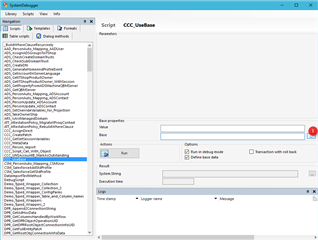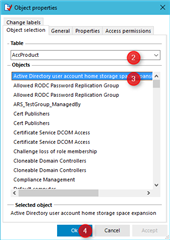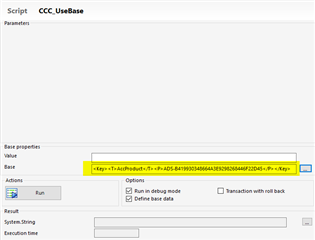Using v7.1.1. Is it possible to run a debugging session in visual studio and attach to a One Identity process and break into some scripts that I'm running through Process Orchestration? The reason I want this is that I'm passing in PWO objects and there's no way to enter an IEntity into the System Debugger screen where you can run scripts. This would make my life much easier. I've looked at entity patches and using them is a possible workaround (overload my functio, taking an entity patch as input and test with that) but I can't see where to get an entity patch for any PWO. Thanks for any help.