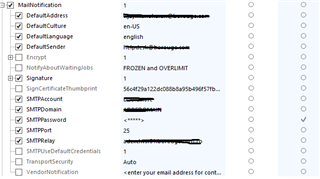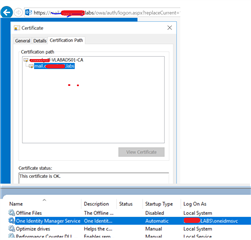Hi Experts,
Am trying to send an approval email notification in version 8.0 and gives me the below certificate error.
Please find the below log and configuration parameter.
I have used the same SMTP server in my password manager and notification works well over there.
When I send directly from powershell ISE also it works fine.
Send-MailMessage -From $From -to $To -Subject $Subject -Body $Body -SmtpServer $SMTPServer -port $SMTPPort -Credential (Get-Credential)
Please advice.
Thanks in advance.
Vijay