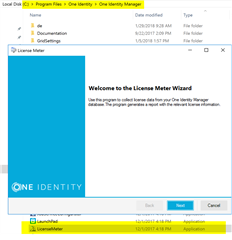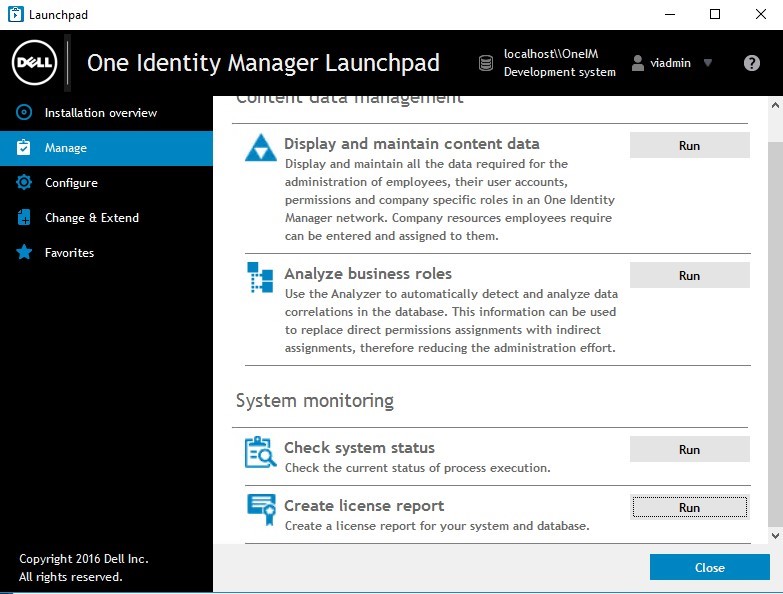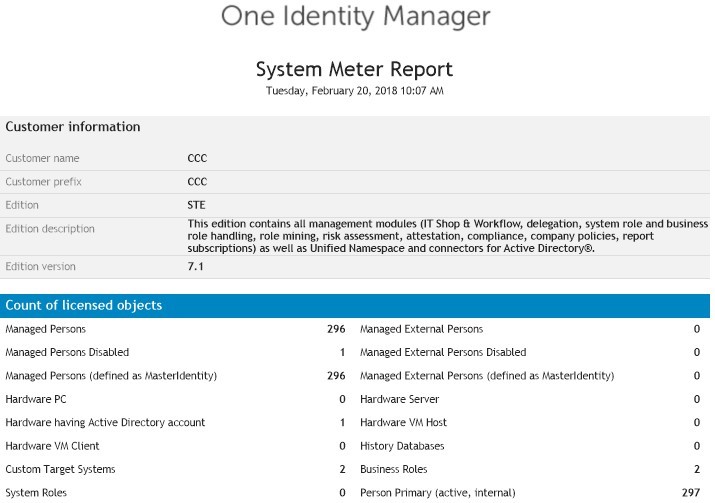How do you determine the number of licenses used in One Identity Manager? Is there a report or a specific value that can be checked?
We'd like to synchronize our test domain into IDM so we can make changes to ADSAccount objects and I was wondering how this would be treated in regards to licenses. How do you determine your license usage for One Identity Manager? If we synchronize this domain but not use person records to manage these accounts will it still require a license?
What determines the # of licenses used?