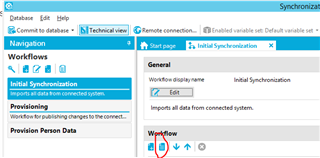Hello,
I have a fresh new installation with an AD target configured. With the default provisioning workflow I always receive this error:
ErrorMessages = (2018-05-21 19:57:59.027) [2134003] Error executing synchronization.
[1777018] Error executing synchronization project (Active Directory Domain (DC=XXXXX,DC=XXXXX,DC=XX))'s workflow (Provisioning).
[1777124] Error executing projection step (container - Phase #2) of projection configuration (Provisioning (Provisioning)).
[1777219] Error executing synchronization step (container - Phase #2)!
[1777218] The synchronization step (container - Phase #2) cannot be executed because not all of the 2 mandatory parameters of method (Insert object) are mapped through the active rules.
Add rules for each parameter of the method used to the mapping rule (container).
at StdioProcessor.StdioProcessor._Execute(Job job)
at VI.Projector.JobComponent.ProjectorComponent.Activate(String task)
at VI.Projector.JobComponent.ProjectorComponent._FullProjection()
---- Start of Inner Exception ----
at VI.Projector.JobComponent.ProjectorComponent._FullProjection()
at VI.Projector.Database.ProjectorExecutor.Project(ISession session, IProjectionConfiguration configuration, ProjectionOption options, ISystemObject adHocObject, CancellationToken cancellationToken)
at VI.Projector.Projection.Extensions.Execute(IProjectorEngine engine, IProjectionConfiguration configuration, ProjectionOption options, ISystemObject adHocObject, CancellationToken cancellationToken)
at System.Threading.Tasks.Task.Wait(Int32 millisecondsTimeout, CancellationToken cancellationToken)
at System.Threading.Tasks.Task.ThrowIfExceptional(Boolean includeTaskCanceledExceptions)
---- Start of Inner Exception ----
at VI.Projector.Projection.ProjectorEngine.<ExecuteAsync>d__3.MoveNext()
---- Start of Inner Exception ----
at VI.Projector.Projection.ProjectorEngine.<ExecuteAsync>d__3.MoveNext()
---- Start of Inner Exception ----
at VI.Projector.Projection.ProjectorEngine.<ExecuteAsync>d__3.MoveNext()
at System.Runtime.CompilerServices.TaskAwaiter.HandleNonSuccessAndDebuggerNotification(Task task)
at System.Runtime.ExceptionServices.ExceptionDispatchInfo.Throw()
--- End of stack trace from previous location where exception was thrown ---
at VI.Projector.Projection.ProjectionStrategy.<ExecuteStepAsync>d__2.MoveNext()
---- Start of Inner Exception ----
at VI.Projector.Projection.ProjectionStrategy.<ExecuteStepAsync>d__2.MoveNext()
at System.Runtime.CompilerServices.TaskAwaiter.HandleNonSuccessAndDebuggerNotification(Task task)
at System.Runtime.ExceptionServices.ExceptionDispatchInfo.Throw()
--- End of stack trace from previous location where exception was thrown ---
at VI.Projector.Projection.ProjectionStrategyBase.<OnExecuteStepAsync>d__2.MoveNext()
at VI.Projector.Projection.ProjectionStrategyBase._CheckMandatoryMethodProperties(IProjectionStep step, ProjectionDirection EffectiveProjectionDirection)
I'm using the default workflow for provisioning. The initial sync is ok and if I try to generate a new container or OU, It is created in AD.
If I remove the insert/update action for the container, I receive the same error for organization units.
Probably it's a small error, but I can't identify it :-(
Best regards,
David