How do I disable (or make unavailable) tasks in Manager Menu ?
How do I disable (or make unavailable) tasks in Manager Menu ?
Thanks for your prompt reply Markus.
Where would I find the tasks associated with the "Employees" menu item. ie. Assign extended properties, Assign system roles.
Thanks
Abraham
Oh, you are referring to the assignment forms appearing in the Tasks. You need to go to these forms in Designer and disable them.
Hi Markus,
After playing around for a few days I think I figured out how to work with Object Definitions in the User Interface in Designer.
Is there a report I can view of Assigned User Interface Forms (with Captions) for each Object definition ?
It is very tedious to figure out what each form is used for just by looking at the form name.
Thanks
Abraham
There is no such report. The easiest way is to start from the object definitions. From the list editor you can either open the overview form for each object definition to get a HyperView shape that lists all assigned forms or you add the table relations for the assigned form to the list editor for the object definitions to get a list of assigned forms for each entry in the list.
To enable the additional table relation in the list editor, use the View menu.
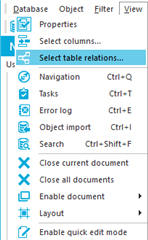
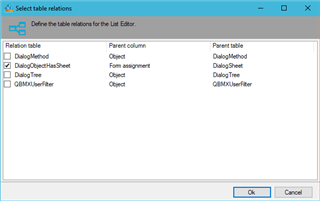
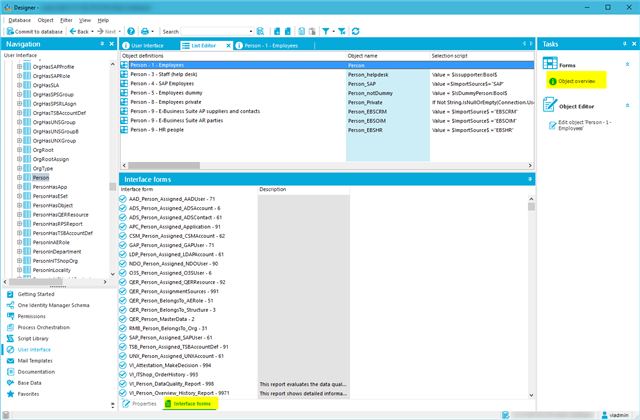
HI Markus,
I was able to get the report via SQL query in ObjectBrowser using DialogSheet Table.
Thanks
AJ