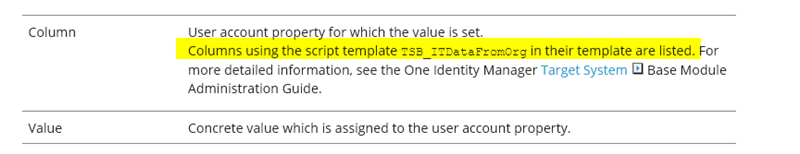I want to use column UNSAccountB.MatchPatternForMembership or UNSGroupB.MatchPatternForMembership in "Edit IT operating data" task of a Business Role.
How to add custom columns in Edit IT Operating data task for a Business Role, ADSAccount, ORG, etc.