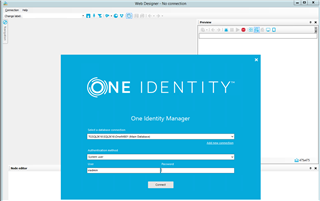Hey All,
I could swear that I have asked this question before, but I could not find it.
Anyhoo,
When launching I selected the option to login via AD SSO Role Based which works, but when I login with my AD account (just linked) I do not have edit permissions to the web portal. I thought that I assigned my self a system account with all of the appropriate perms, but now I want to just login with a system account, and figure out the perms later.
No matter what I do, i cannot find the option that allows me to change the authentication method the same way that I would in designer.
When I go to the Connection menu item, I have two options:
- Settings
- There does not seem to be any option that allows me to clear my current authentication method.
- There does not seem to be any option that allows me to clear my current authentication method.
- Exit
- Just simply exits.
In designer I have an option for New Connection. I feel like a doof posting this but I am kind of stumped at the moment.
Thanks!