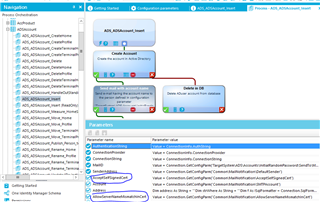In One Idm ,we are sending Mail to user .Recently we are getting an error like "
ErrorMessages = (2018-11-26 10:40:19.390) Executed on: server_default
[System.Security.Authentication.AuthenticationException] The remote certificate is invalid according to the validation procedure.
at StdioProcessor.StdioProcessor._Execute(Job job)
at VI.JobService.JobComponents.MailComponent.Activate(String task)
at VI.JobService.JobComponents.MailComponent._SendRichMail()
at VI.JobService.JobComponents.MailComponent._Send(MimeMessage message, MailSecurity security)
at VI.JobService.JobComponents.MailComponent._GetOrOpenSmtpConnection()
at MailKit.Net.Smtp.SmtpClient.Connect(String host, Int32 port, SecureSocketOptions options, CancellationToken cancellationToken).
We did not include SSL. But still we are getting this error.
Please guide me how to solve this.