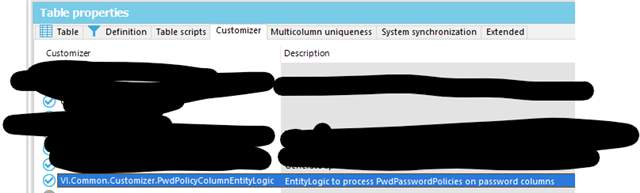Hello All,
How do we add my custom password column to Password policies?
My Requirement is to add my custom password column to password policies and password should be max 4 digits and password history of 5.
I have created new Password policy only password columns can be selected. I have tried to set the flag isEcrypted for the column + added mycolumn directly to QBMObjectHasPwdPolicy table still the password policy is not validating my column?
Any help is appreciated.
Thank you,