
Hello. I'm using OneIM 8.2 and I have this strange error on Portal.
I can't understand what causes it.
I tried many changes without success.
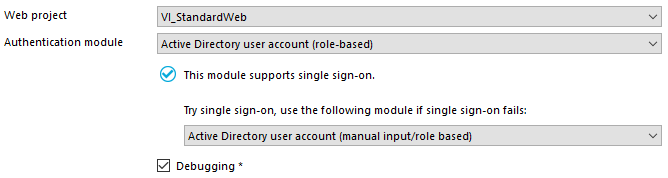
Is there a person record linked to that Active Directory account? I can reproduce the same issue, ultimately we require that a person record is linked to the target system account you are trying to authenticate with.
Hello Troy. The person recors is linked ADSAccount.
I changed something but I get a similar message

2022-03-10 11:13:26.2641 INFO ( WebLog meg1tqiol15dbwehzbww5co5) : Authenticating session using RoleBasedADSAccount 2022-03-10 11:13:27.2652 WARN ( WebLog meg1tqiol15dbwehzbww5co5) : System.Exception: Single-sign-on failed, URL was /ExternalUsers/page.axd?RuntimeFormID=ecdf9215-9ff6-4940-af41-05b94e980aa1&aeweb_handler=p&aeweb_rp=&wproj=0&ContextID=VI_Session ---> VI.Base.ViException: Failed to authenticate user. ---> VI.Base.ViException: The current user could not be determined. at VI.DB.Auth.AdsAccountHelper.GetSsoIdentity(IAuthProps props) at VI.DB.Auth.AuthModRoleBasedADSAccountBase.GetWindowsIdentity(IResolve services, IAuthProps props) at VI.DB.Auth.AuthModRoleBasedADSAccountBase.GetPersonDataAsync(IDbSession dbSession, IResolve services, IAuthProps props, CancellationToken cancellationToken) at VI.DB.Auth.AuthModRoleBasedBase.<AuthenticateAsync>d__1.MoveNext()
Hi,
Perhaps this will help you:
Or this:
Active Directory Authentication not working
Also, have you configured the config parm TargetSystem\ADS\AuthenticationDomains?
HTH, Barry.
Thanks Barry but the error is the same. that's strange actually.
2022-03-10 14:35:22.2328 INFO ( WebLog ) : Loading compiled webapp DLL: Webapp_VI_StandardWeb_Debug_APNwjZ3s3FHMCdroMosc7JSTGxhJAx4AX 2022-03-10 14:35:22.2638 INFO ( WebLog ) : Loading assembly: Webapp_VI_StandardWeb_Debug_APNwjZ3s3FHMCdroMosc7JSTGxhJAx4AX, Version=1.0.8103.30434, Culture=neutral, PublicKeyToken=null 2022-03-10 14:35:22.3117 INFO ( WebLog ) : Loading compiled webapp DLL: Webapp_VI_UserRegistration_Web_Debug_APNwjZ3s3FHMCdroMosc7JSTGxhJAx4AX 2022-03-10 14:35:22.3117 INFO ( WebLog ) : Loading assembly: Webapp_VI_UserRegistration_Web_Debug_APNwjZ3s3FHMCdroMosc7JSTGxhJAx4AX, Version=1.0.8094.40398, Culture=neutral, PublicKeyToken=null 2022-03-10 14:35:33.8320 INFO ( WebLog meg1tqiol15dbwehzbww5co5) : Module instance created: VI_Session 2022-03-10 14:35:33.8320 INFO ( WebLog meg1tqiol15dbwehzbww5co5) : Session meg1tqiol15dbwehzbww5co5 started 2022-03-10 14:35:33.8320 INFO ( WebLog meg1tqiol15dbwehzbww5co5) : Authenticating session using RoleBasedADSAccount 2022-03-10 14:35:34.9986 WARN ( WebLog meg1tqiol15dbwehzbww5co5) : System.Exception: Single-sign-on failed, URL was /ExternalUsers/page.axd?RuntimeFormID=d38b455d-46b0-4f9a-b17b-91bdf6a739fc&aeweb_handler=p&aeweb_rp=&wproj=0&ContextID=VI_Session ---> VI.Base.ViException: Failed to authenticate user. ---> VI.Base.ViException: You are not authorized to use this database. at VI.DB.Auth.AdsAccountHelper.<GetPersonDataAsync>d__1.MoveNext()

it sounds as if you anonymous authentication turned on in IIS for this site and this is why the user cannot be determined error previously
it sounds as if you anonymous authentication turned on in IIS for this site and this is why the user cannot be determined error previously
Thanks Troy.
I think that the windows authorization works well but there is a issue accessing the site.
2022-03-10 19:32:14.9031 INFO ( WebLog axwmd5df30tv42hphbnihgzs) : Authenticating session using ADSAccount
2022-03-10 19:32:15.9187 WARN ( WebLog axwmd5df30tv42hphbnihgzs) : System.Exception: Single-sign-on failed, URL was /IdentityManager/ ---> VI.Base.ViException: Failed to authenticate user. ---> VI.Base.ViException: You are not authorized to use this database.
I don't understand the message "You are not authorized to use this database". What database?
I would try ADSAccount with manual input/role based set for the primary authentication and confirm that this works first