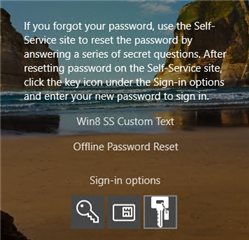Hello guys,
I have a client that is requesting some additional customization to the SPE UI than I have done previously.
They would like to change the "If you forgot you passowrd...." paragraph, perhaps remove it completely.
They would like to add an underline to the 'Win8 SS Custom Text' to make the fact that it is a link more clear.
They would like to be able to change the icons for the sign in and sign in options so they are not both keys. I have seen documentation on this in the PDF on the install media, but have not been succesful changing the icons in my enviroment.
Are these changes possible? Has anyone tackled these before?
Thank you for your help.
-Kyle Wash