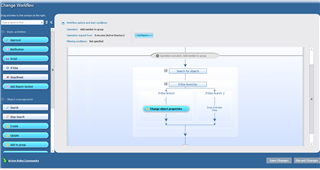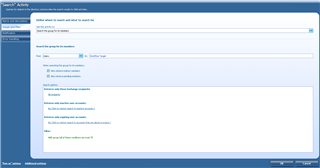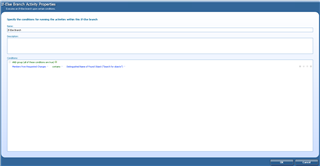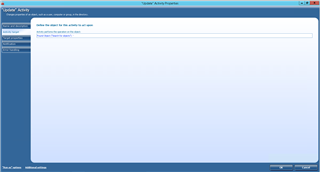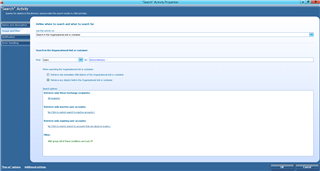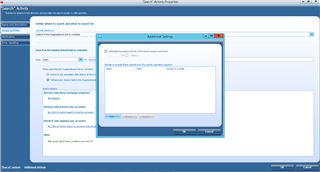I have a workflow that sets or clears an attribute for members added or removed from a group. It works great if you are adding or removing 1 member at a time. However if you add or remove 2 or more in the same transaction, only 1 item is processed by the workflow. Is this a bug?