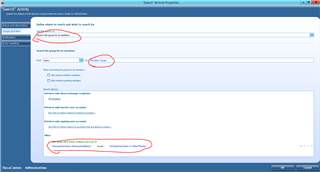This is driving me mad!!!
I have a workflow triggered from Group (Operation = Added Member To Group) and will have an equivalent workflow for removal.
I need to be able to identify the user that was added/removed as a member. The username will be used within the workflow to do a lookup within a script so need to be able to pass through the workflow and also use in notification email.
I cannot see any way of capturing any user attributes within a script or by a search to pass into a script.
If I add an "Add Report Section" activity I can actually select (Logon Name) of Added Member, and see in the Change history workflow that the correct user is captured. However there is no way of accessing the attribute (that I know of) so I can actually use it. Added Member is available as a Target Object (alongside Initiator / Activity Target / Workflow Target / Requested Changes / Parameter Object) but not an option in other workflow basic activities or Object Management activities.
Is there a programmatic way to select the Added Member from the workflow within a script activity so that I can do other actions based on the user. It's annoying that I can select it from the Add Report activity but not from other activities.
I've tried this on ARS7.3.1 in our Dev envt and ARS6.9 in our Live envt.