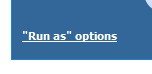Our Active Roles setup uses script to assign security groups to user depending on Office location and Description ( Job Title) property. The policy calls the script. The script matches the User Office location and Description properties with the office and Descripolumns in text file and gets the security groups from the text file and assigns to the User.
We like to have Approval workflow trigger the approval process if the office and description properties selected is going to add the ‘SuperMaster’ security group to the user.
We have defined workflow condition as, Modify properties of User -> with filter 'Member of Target Object ' Contains 'SuperMaster'.
The Workflows added with above options trigger approval process if the existing user already has ‘SuperMaster’ permissions and NOT that the user is getting ‘Super Master’ permissions. We need approval process trigger if the job title/ Description is selected that will RESULT in giving ‘Super Master’ permissions.
We have also tried workflow condition as, Modify properties of User -> with filter 'Member of Requested changes ' Contains 'SuperMaster'. But that also didn't work in the way we want.
Can you help on how to configure a workflow condition that will trigger approval process if the modified Job location/ Description is going to add ‘ SuperMaster’ permissions ? and that trigger the approval in the workflow.