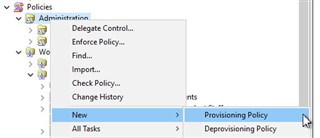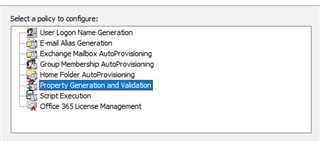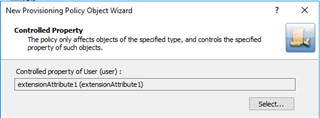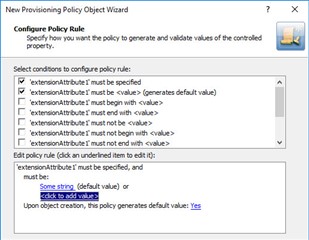Hi ALL
i need to have update the extenstion attribute 1, 2,3,,11 with some value so that they can sync with the work day tool. but i can see these values are empty. i have to update these value manually everyday or script. i want to fix them for permanently.
is there anyway to update the through ARS.
If yes please let me know.
Regards
Rajesh