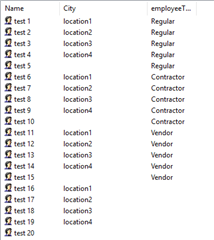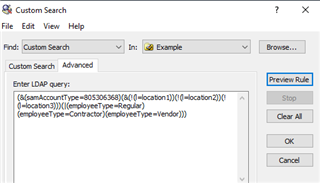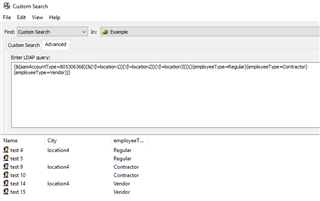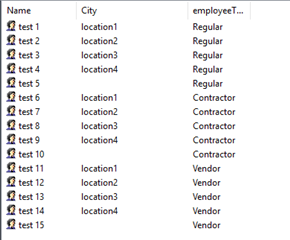Hi All,
Does anyone know of a way to copy the logic from one dynamic group to another or even reuse the same logic with a slight change for an existing group?
Example -
We have 3 user types but the Dynamic Groups only give options to use "and" or "or", I can't get them to both be included so we have to have 3 identical rules but for each of the user types.
User types = Regular, Contractor, Vendor
Location = Can't be location1 and can't be location2 and can't be location3.
Desired result = All regular, contractors and vendors whose location is not one of those 3.
I would have to create a rule that says UserType is exactly Regular and location is not location1 and location2 and location3.
I would then have to do the same for usertype Contractor and Vendor as well.
Is there a way to either use "And" and "or" in the same rule (Usertype is Regular or Contractor or Vendor) and location is not location1 and location is not location2 and location is not location3.
If there is no way to do the above, can I simply build it out for "Regular" and then copy the logic some how and just update it to "Contractor" and "Vendor".
I have some groups with dozens of "locations" that I would need to recreate multiple times for each user type.
Thanks
Josh