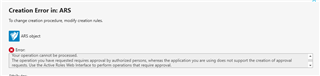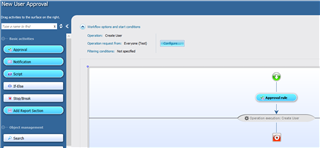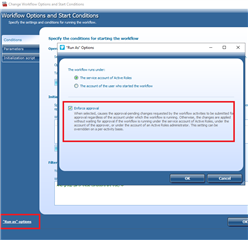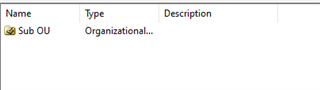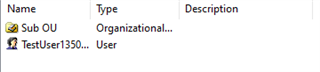hi
i have a CSV file with a title line (company,sn,givenname,department,position,telephone.. and the users from line 2 on.
now i want to add these parameters mentioned above as workflow parameters to use when i do a for each.
i put the parameters as following:
$files = Get-ChildItem C:\incoming\OT_Benutzeranlage | where { ! $_.PSIsContainer }
foreach($file in $files){
$user = Import-Csv $file.FullName -Encoding default -Delimiter ";"
$workflow.parameter("Company") = $user.Firma
$workflow.parameter("name") = $user.Vorname
$workflow.parameter("sn") = $user.Nachname
$workflow.parameter("phone") = $user.Telefon
$workflow.parameter("department") = $user.Abteilung
$workflow.parameter("position") = $user.Position
echo $workflow.parameter("department") >> C:\temp\xxx.txt
}
but all parameters are empty. any clou how to bring them in, that the user creation step will work.
thanks for help.
Pablo