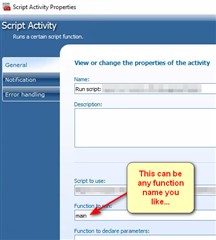So I'm very new to ARS, I need the ability to Send an email after an attribute of a user is modified. The Email address I need to send to is stored as a Virtual Attribute on the object being modified. additional to build and Write the email I would be reading additional attributes from the Modified Object, But I have ran into a road block.
function onPostModify($Request)
{
Send-MailMessage -from 'ADMIN@MyDomain.com' -To 'ME@mydomain.com' -subject "hello world" -body "This is a test" -usessl -SmtpServer 'smtp.mydomain.com' -Port '587
}
using PowerShell attempting to send Email The way I'm familiar with doesn't appear to work. Is there a different Method/cmdlet I should be using to send an email VIA an ARS script?