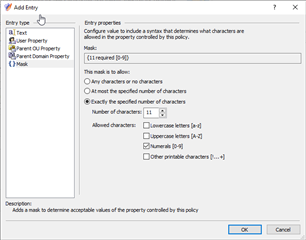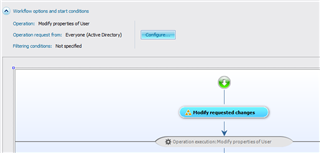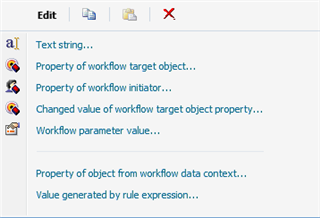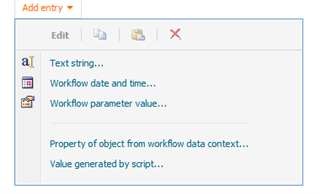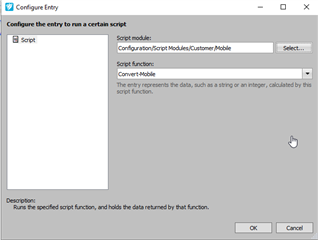Hi,
We are trying to create a VA with a mobile number so that a workflow is triggered and sets the number in AD.
The issue we face is the formatting of the number, see below:
Original VA: 07702874158
Transformed Value to set in AD: +44 7702 874158
Note: This is a made up number!
Does anyone have any ideas on how we can achieve this using the settings in the workflow options?
Thanks in advance.