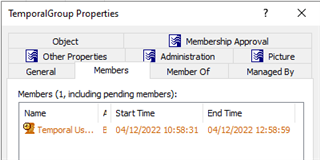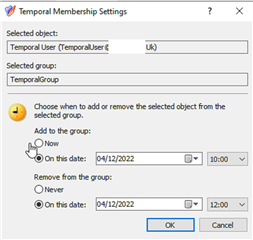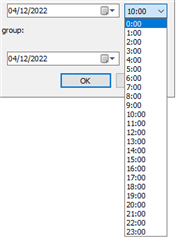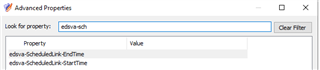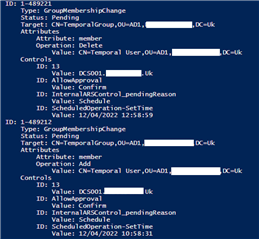Hello. I am not sure what is wrong here
I am trying to manage temporary membership for groups using a powershell script. However, the times used differ between the current time (time of the server where ARS is installed) and the time that the Change history shows.
Please check the attachment for more clarity
Best regards