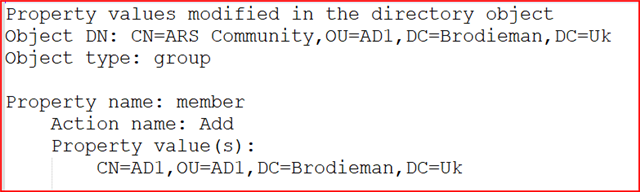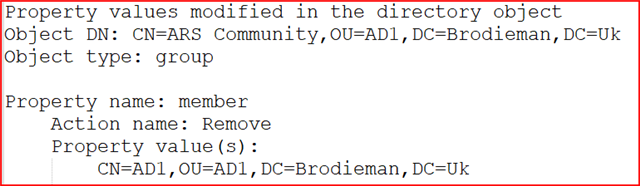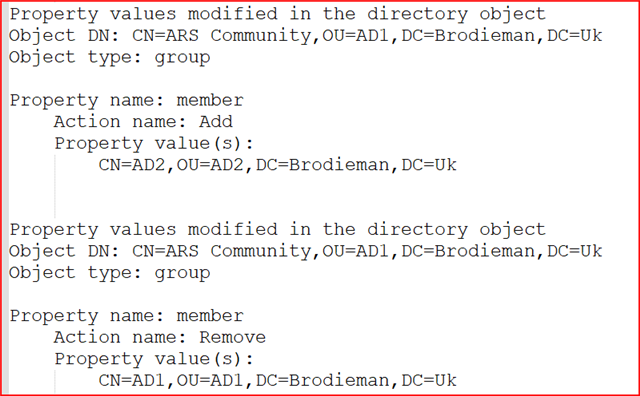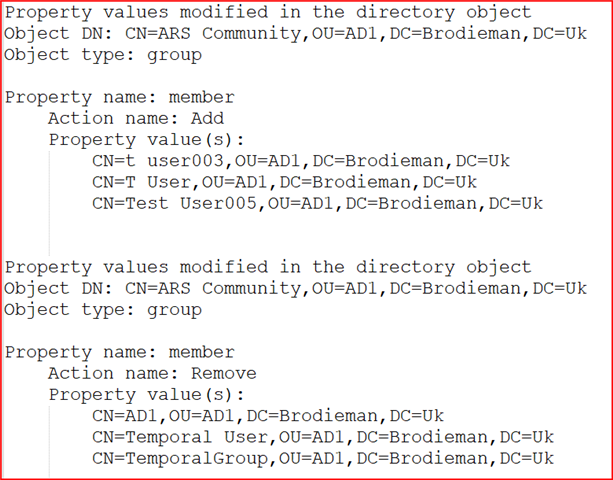Hi Guys
Firstly let me start by saying im pretty new to Active Roles.
I have a workflow which starts based on a member(s) being added to an AD group.
I want to use a event handler script to get both the user and group properties. Currently if I use a "onPostModify($request)" , all I can see to get is the group from Active Directory.
Any help would be greatly appreciated.
Thanks
Nick