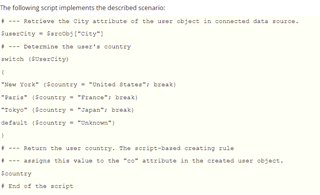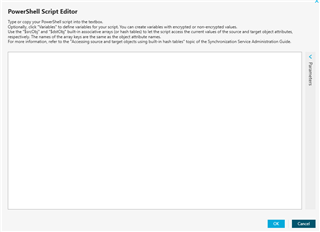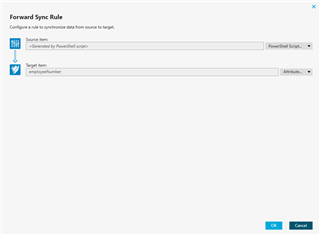I am trying to build a Sync workflows that read a CSV file with employeeID fields and update the EmployeeNumber field. The employeeNumber become letter "A"+ value of employeeID
Now most of employeeID are 6 digits but some are 4 or 5 digits. We do not want a employeeNumber of "A1234" we need to add "0"s in front if less than 6 digits so it would become A001234.
Since existing employeeId doesn't change much, I could have a script which ignore EmployeeId less than 100000 and fix them manually once or create a script that add includes all scenarios.
I tried few thing without success. Any help would be appreciated