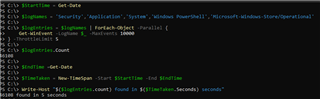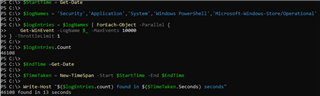Hello,
I have a new virtual attribute that I need populated for 34k users. Can you tell me the quickest way to accomplish this?
I've tried via Active Roles Sync from a SQL Table and also took the data from the table and used "Set-QADUser -Proxy -Connect" from a input file and both take a long time.
If we could populate it in the SQL Table it maybe faster because we do store the virtual attribute in the ARS DB, although I don't know if possible.
Please let me know if anyone has any suggestions and I appreciate any advice.
Thank you,
Lu