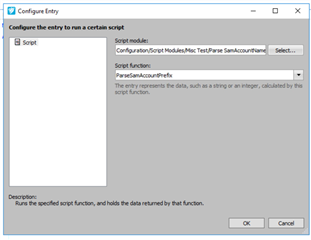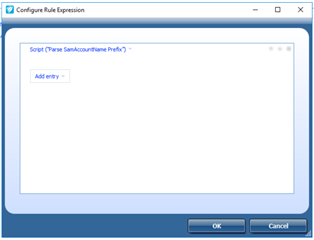Hi Guys,
Trying to work my head around this is.
I am trying to set an attribute value based on part of another attributes value. To give you an example.
Lets say the SamAccountName value is ABC-Something , I then have a Virtual attribute where i would like to use everything before the -Something. Now the issue is it will not always be three characters long it could be ABCDEFG-Something which is why i am trying to work out how to only take everything before the -Something.
I have looked at the User properties Mask options and some are close but not quite. Is there a cleaver way to do this?
Thanks in advance