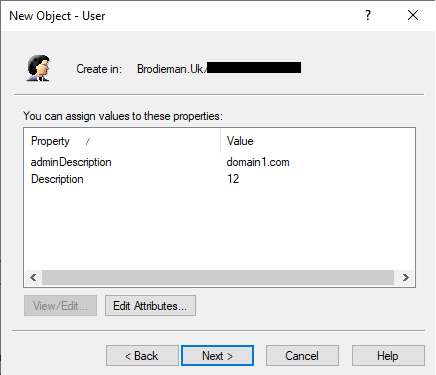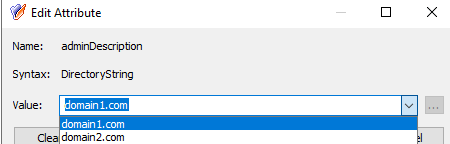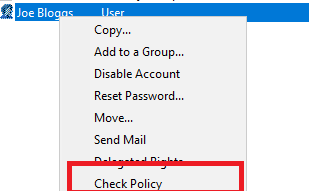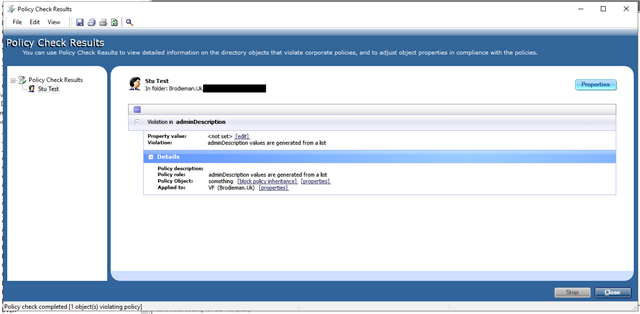I have a dropdown list with possible values on the Web UI and it works great, but I would like it to be pre-populated with value [0] in the array of possible values, so the user doesn't have to always select something if the default is needed. I've tried the GENERATE_VALUE, the DEFAULT_VALUES, and some others, but I cannot get the Web UI to fill that field in on the form automatically and only if the user wants something different they can choose something else from the dropdown of that same field. Any ideas?
$domains = @("domain1.com","domain2.com")
$Request.SetEffectivePolicyInfo("edsva-Domain", $Constants.EDS_EPI_UI_POSSIBLE_VALUES, [string[]]$domains)
$Request.SetEffectivePolicyInfo("edsva-Domain", $Constants.EDS_EPI_UI_GENERATED_VALUE, [string[]]$domains[0])