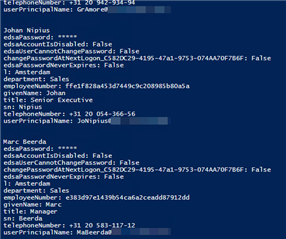We are creating multiple accounts through Synchronization Service workflow. Once accounts are created, we need a extract of the generated userlogonname and password to be able to send to requestor.
Is there a way to output the same through step handler to run a powershell and generate a file with the userlogonname & password. We have rules set which creates a unique pattern of password when triggered.
I know that I can click on the numbers and a grey window will pop up detailing the changes that would be made were I to hit commit on the workflow. I'm wondering if there is a way to get the data that is displayed in this window out to a CSV?