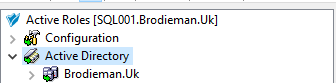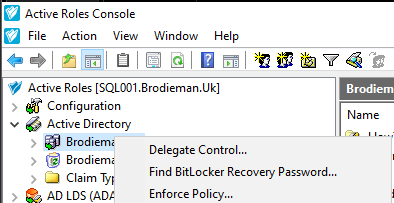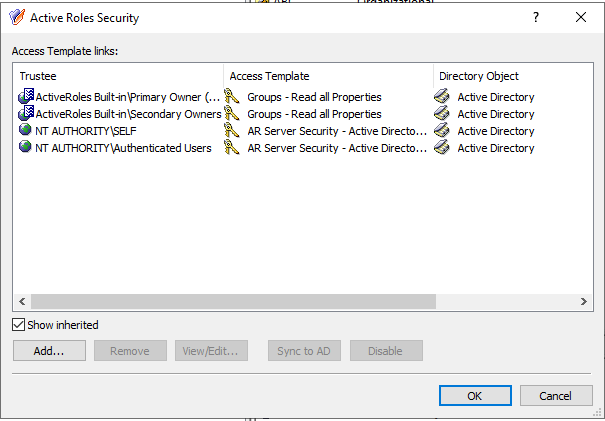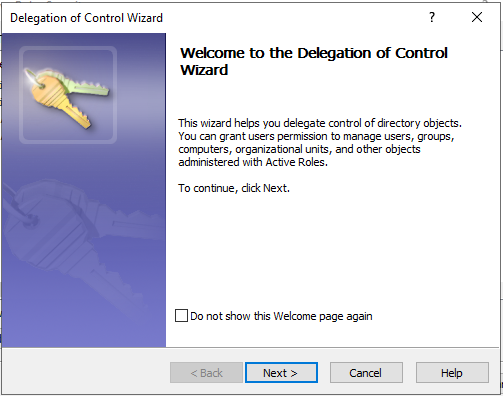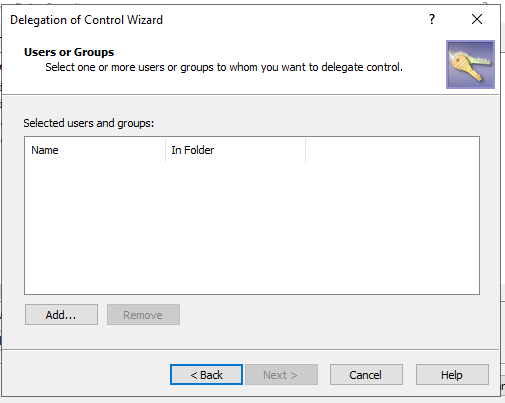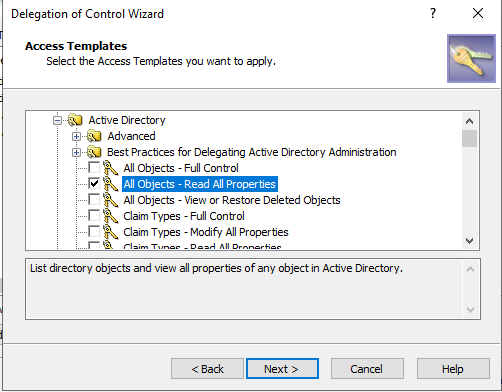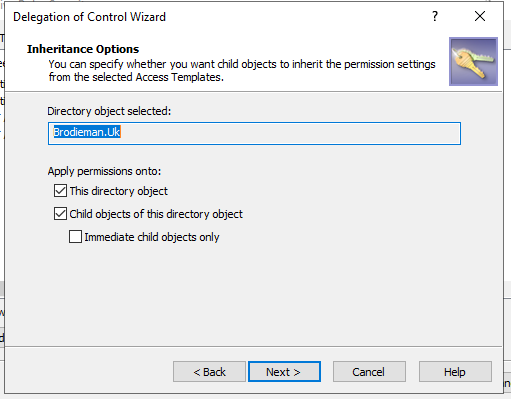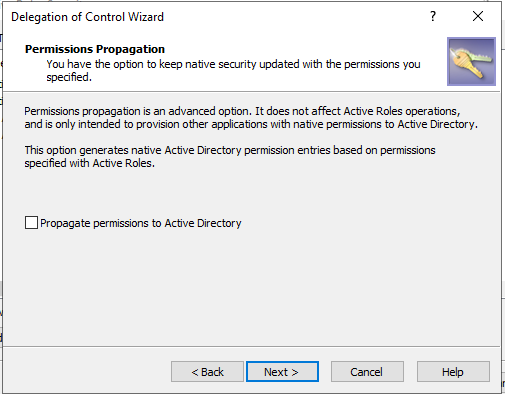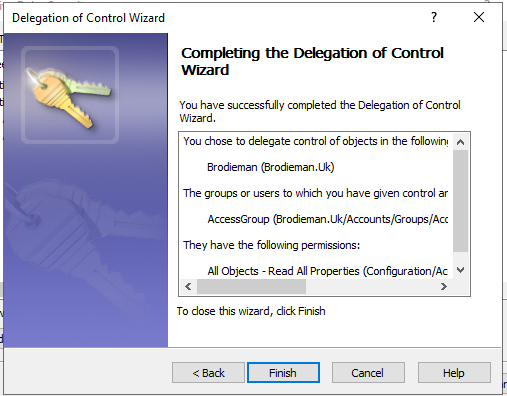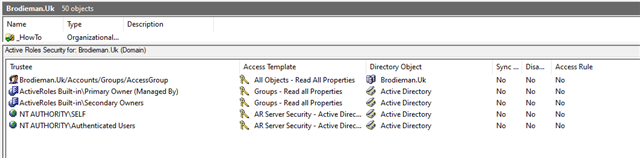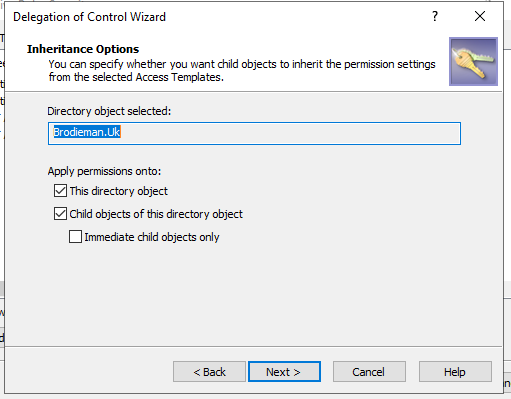My users are complaining that they can't see entire branches of the tree view. We're working on weaning users off ADUC and this is a concern because ADUC users are accustomed to working from the tree view.
Is there a security setting that exposes the tree view branch? Or like file folders, do you have to have "list" security at the root?
Regards,
JonR