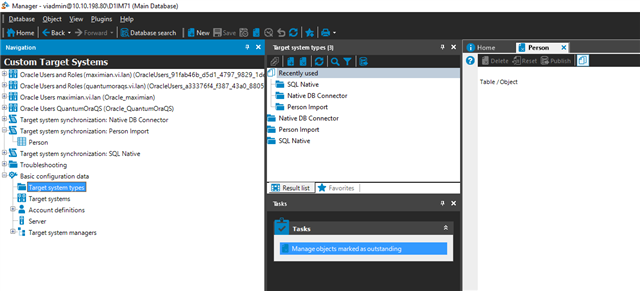Hi.
Just wondering about how to handle an HR feed (typically from a CSV file) where removed/deleted employees are removed from the file. The use case is that some employees are fed from a file and others are created manually in 1IM.
I have tested to configure the "ImportSource" attribute to be set to my HR sync project and when an employee record is removed from the file, I have configured the workflow to set it as "MarkAsOutstanding" in Sync Editor. This works fine, and my question is how to handle that further in 1IM?
I would like to have that employee being permanently deleted. How can I do that?
Another question is how to see those employees that have the XMarkedForDeletion set in the Manager tool? I have found how to do this for target system accounts, but not for employees.
Kind regards,
Ingvar