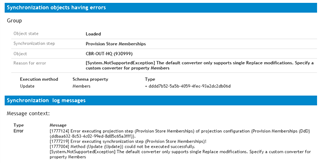Hi,
I'm trying to get provisioning of group memberships to work in a powershell dpr project.
Synchronization to Identity Manager works as expected, provisioning of users too, but when I finally got the provisioning on membership changes to trigger, I received the following error:
What do I have to implement to get this to work?
The ADSample.xml mentions the interface "IPSParameterConverter" but there is nothing about it in the documentation and i haven't found it through visual studio's object browser in System Debugger.
I am using a custom powershell module to connect to a custom target system, the connector definition is closely modeled after the ADSample.xml, so there are commands for add, remove and replace of the members property.
The members are stored in a multi value string attribute of the group objects and are mapped to a virtual M:N property of a class based on UNSGroupB.
I have followed the instructions from the documentation about "Synchronizing and Provisioning Memberships" and have activated "Single Membership Provisioning".
I hope somebody has done something similar and has some insight.
Best regards
Julian Siebert