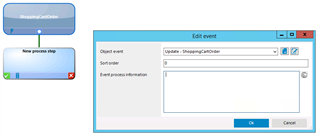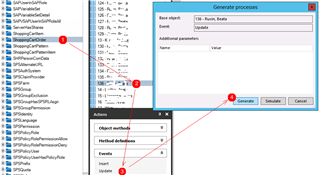We want to fire up process on UPDATE ShoppingCartOrder. By default, there are no events on this table so we add UPDATE object event.
Problem is that when UPDATE appears the process won't fire up. We are updating ShoppingCartOrder from another process with "SQLComponent - Execute SQL":
Dim f As ISqlFormatter = Connection.SqlFormatter
Value = "UPDATE ShoppingCartOrder SET Description = CONCAT(ISNULL(Description, ''), 'COS') WHERE Description IS NULL AND " & f.Comparison("UID_ShoppingCartOrder", $UID_ShoppingCartOrder$, ValType.String,VI.DB.CompareOperator.Equal ,VI.DB.FormatterOptions.None)
PS 1) when UPDATE is generated from Object Browser process is fired up
PS 2) With INSERT object event there is no problem.