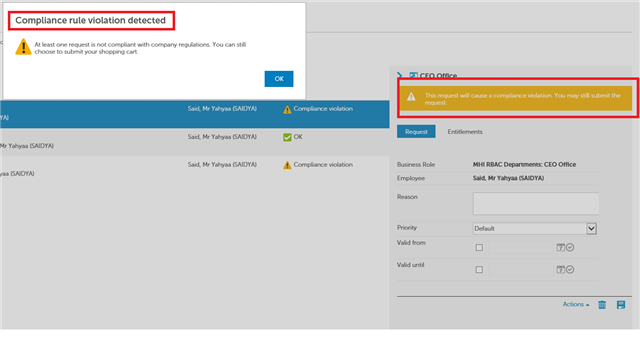Hello, I am wanting to change the text that appears in the warning message when a rule has been violated within the IT Shop.
The reason for this is so that users can see a user friendly message which specifically describes why a violation occurred. I feel like it is very easy to do however i am unable to solve it after having a quick look through the documentation.
From the screenshot below, would it be possible to change the header message of the popup or maybe the text within the orange / yellow warning box to the Rule name or something else?