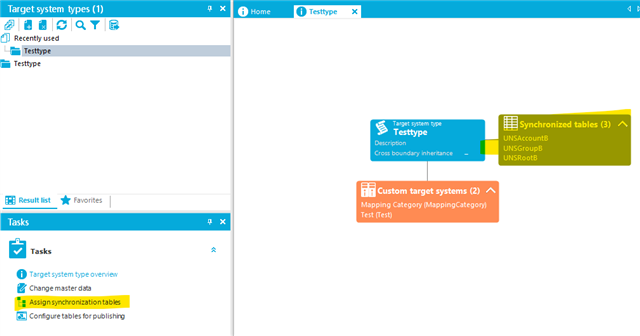Is it possible to create category for account\group in CTS? If so how to do that?
I have the same problem.
I created a custom system and want to configure categories for it. But on "Mapping rule category" tab I don't see anything. I can't find where it is configured in Manager. Also I can't find any configuration properties that may affect it.
Does anybody know how to turn on categories for custom systems?
What version are you using?
We are using 8.1.0
I was able to manually enable category selection for accounts and groups with direct SQL update
update UNSRootB
set MatchPatternDisplay='<?xml version="1.0"?><MatchPatternDisplay> <Table Name="UNSAccountB"> <BitMask Position="0" QBM-CULT-en-US="User" /> <BitMask Position="1" QBM-CULT-en-US="Admin" /> </Table> <Table Name="UNSGroupB"> <BitMask Position="0" QBM-CULT-en-US="User" /> <BitMask Position="1" QBM-CULT-en-US="Admin" /> </Table></MatchPatternDisplay>'
where Ident_UNSRoot=...
Without the SQL, you should be able to see the category selection if your custom target system has a target system type assigned that handles the tables UNSAccountB, UNSGroupB and UNSRootB as synchronization tables.
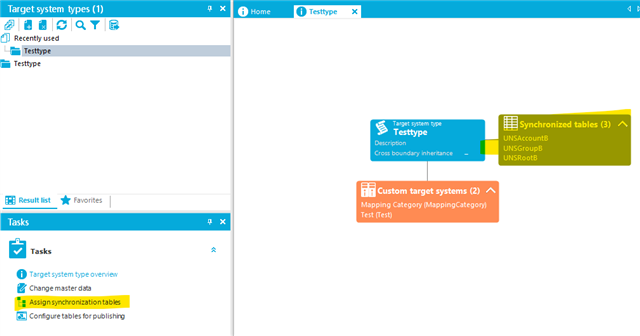
Without the SQL, you should be able to see the category selection if your custom target system has a target system type assigned that handles the tables UNSAccountB, UNSGroupB and UNSRootB as synchronization tables.