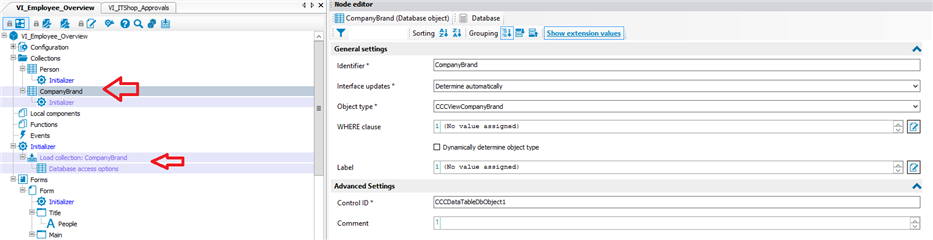Hi all,
I'm trying to load a collection on the Employee overview to add a column on the list of the employees.
This collection is a customview.
But it is not loaded.
I tried to to put load collection both in the collection initializer and the component initializer but not working.
In attach a screenshot
Thanks Mik