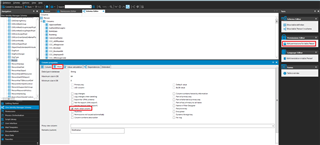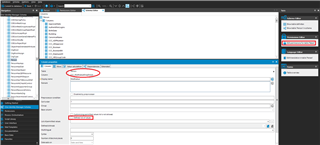Hi experts,
I need to create a drop-down multi-choice custom attribute with a limited list of values that once all values has been selected, they has to be storage on a multi-valued custom attribute on "Person" database table. I created a custom multi-valued attribute through a Person table extension but when I tried to edit the permissions for the Person database table on the Designer and I check "multi-valued column" option on the "Properties/More" tab, it automatically disable the "Define list of values" properties on "Properties/Column" tab.
Am I doing the correct process to create this type of attributes or there are other steps to do it properly?
Thanks in advance!