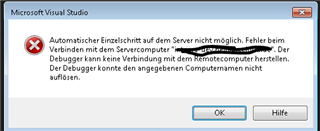Hey everyone,
I´ve set up a webservice in the Designer. The webservice connects to an external Service URL and the WSDL file is stored locally. I also defined a proxy server, that should be used for connecting. I defined it without http(s) ->
URL: <proxyservername>.<domainname>.de
After I`ve checked the connection in the wizard, there were no issues. The external URL can be called in the webbrowser, where the proxy server is also set up.
But when I try to run the script, which was generated after the webservice was set up in debug mode, I get the message, that the the URL name in the the WSDL file can`t be resolved. What can the issue be? I just want to make sure, that I configured everything correctly.
Thanks in advance
Niko