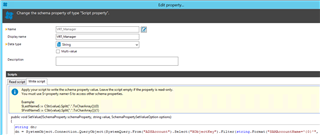I need to port the following VB script to C# because I can't change connector scripting language anymore.
I can't find any documentation about that. Any help? Thanks
Imports VI.Projector.Connection
Dim dn AS String
dn = SystemObject.Connection.QueryObject(SystemQuery _
.From("ADSAccount") _
.Select("DistinguishedName") _
.Filter(String.Format("SAMAccountName='{0}'", $VRT_Manager$))) _
.Result.First.GetValue("DistinguishedName").AsString
return dn