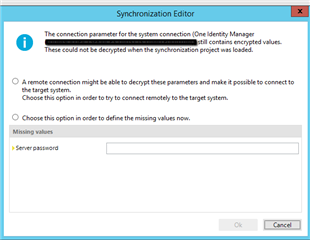So...easyone...after the v8 upgrade, I established connection strings for the all the sync projects. I figured that would be the only time I would have to supply the missing values. Now every time someone accesses a project we have to supply the server password/missing values. I don't have the ignore options anymore and confirmed DPR\UI\EncryptedValueHandling had IgnoreAll enabled... What other options do I have to avoid entering the values every time?