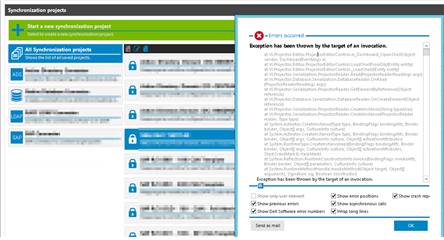Hi,
We are having a serious and very frustrating issue with an LDAP sync project that is now throwing an exception error when we try to open it - the only change we've made recently is to try and implement a multi value attribute for M:N mapping to LDAPAccountInLDAPGroup and LDAPGroupInLDAPGroup.
We have been trying for over a month now to get this SIMPLE concept to work - the RACF LDAP has a multi-value attribute on RHS which needs importing to LHS to cover group memberships. We've referenced the product documentation, multiple guides, walkthroughs provided by people who have got this working before, and even referred to past LDAP project examples.
Most of the things we have tried don't even pass sync project validation. The last commit did pass validation, but now the sync project won't even open because it is objecting to the mapping.
Is there a quick way to just remove the offending mapping from the sync project? If not, what's the best option?
Secondly, if anyone has ever managed to get this logic to work in an LDAP sync project, can they provide tips because we literally have run out of ideas. We can import accounts just fine, we can import groups just fine, but the minute we try to configure the group membership mapping, it all falls apart.
We cannot export from the customer environment, but here are two screenshots.